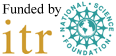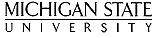MSU Faculty Support
MSU Faculty Support MSU Faculty Support
MSU Faculty Support
MSU LON-CAPA Support > Help for Faculty > Request a Course |
Summary: This page explains how request, view, modify, or cancel LON-CAPA course requests. There are also instructions for using automated enrollment and cloning courses.
View or print an application form for an existing course request, if a form is required for record keeping.
Modify or cancel a LON-CAPA course creation request for an official MSU course that has yet to be processed.
Automated enrollment will only run if you are listed in CLIFMS as the the official instructor or course supervisor for the course.
If you want one LON-CAPA course for multiple sections with different official instructors for each section, the instructor making the course request must be listed in CLIFMS as instructor or course supervisor for all sections for automated enrollment to work.
After getting added to CLIFMS, automated enrollment should start working that night for the other sections assuming you requested automated enrollment for them.
If you plan on using your course for a team taught course, you will need to be listed in CLIFMS for the other sections. You then need to visit the User Management page off of the LON-CAPA Main Menu and choose the Automated Enrollment Settings page. From here, you can change which sections you wish to automatically enroll.
The other instructor needs to submit a help request ticket to request that course ownership be changed.